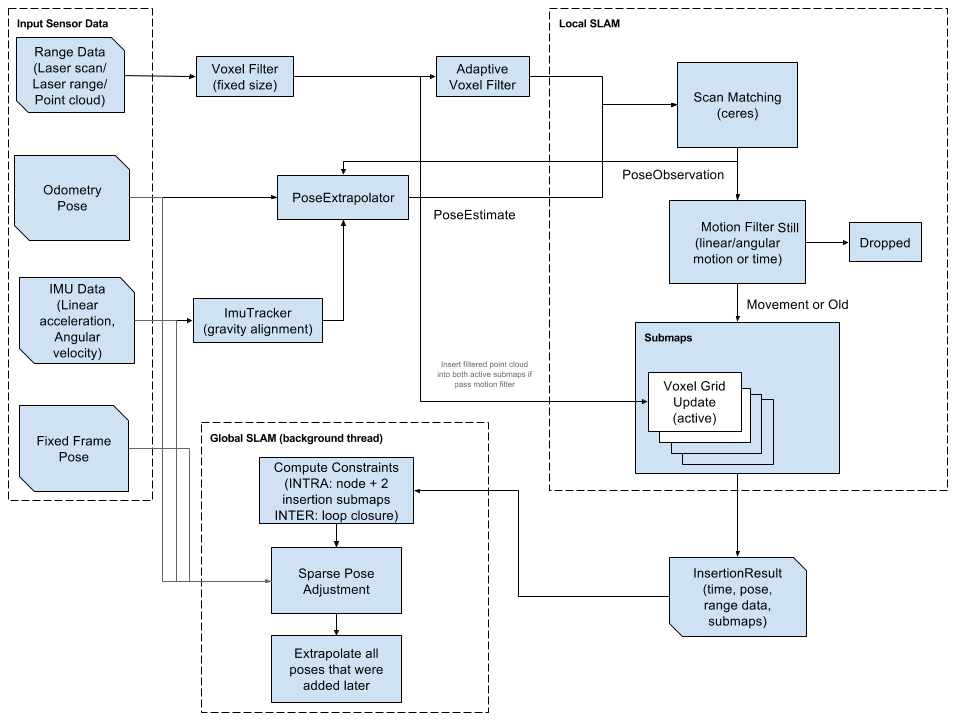Cartographer¶
Cartographer is a system that provides real-time simultaneous localization and mapping (SLAM) in 2D and 3D across multiple platforms and sensor configurations.
Getting started¶
Cartographer is a standalone C++ library. To get started quickly, use our ROS integration.
Getting started with ROS¶
ROS integration is provided by the Cartographer ROS repository. You will find complete documentation for using Cartographer with ROS at the Cartographer ROS Read the Docs site.
Getting started without ROS¶
Please see our ROS integration as a starting point for integrating your system with the standalone library. Currently, it is the best available reference.
On Ubuntu 18.04 (Bionic):
# Install the required libraries that are available as debs.
sudo apt-get update
sudo apt-get install -y \
clang \
cmake \
g++ \
git \
google-mock \
libboost-all-dev \
libcairo2-dev \
libceres-dev \
libcurl4-openssl-dev \
libeigen3-dev \
libgflags-dev \
libgoogle-glog-dev \
liblua5.2-dev \
libsuitesparse-dev \
lsb-release \
ninja-build \
python3-sphinx \
stow
# Install Protocol Buffers and Abseil if available.
# No need to build it ourselves.
case "$(lsb_release -sc)" in
jammy|bullseye)
sudo apt-get install -y libgmock-dev protobuf-compiler libabsl-dev ;;
focal|buster)
sudo apt-get install -y libgmock-dev protobuf-compiler ;;
bionic)
;;
esac
git clone https://github.com/abseil/abseil-cpp.git
cd abseil-cpp
git checkout 215105818dfde3174fe799600bb0f3cae233d0bf # 20211102.0
mkdir build
cd build
cmake -G Ninja \
-DCMAKE_BUILD_TYPE=Release \
-DCMAKE_POSITION_INDEPENDENT_CODE=ON \
-DCMAKE_INSTALL_PREFIX=/usr/local/stow/absl \
..
ninja
sudo ninja install
cd /usr/local/stow
sudo stow absl
VERSION="v3.4.1"
# Build and install proto3.
git clone https://github.com/google/protobuf.git
cd protobuf
git checkout tags/${VERSION}
mkdir build
cd build
cmake -G Ninja \
-DCMAKE_POSITION_INDEPENDENT_CODE=ON \
-DCMAKE_BUILD_TYPE=Release \
-Dprotobuf_BUILD_TESTS=OFF \
../cmake
ninja
sudo ninja install
# Build and install Cartographer.
cd cartographer
mkdir build
cd build
cmake .. -G Ninja
ninja
CTEST_OUTPUT_ON_FAILURE=1 ninja test
sudo ninja install
System Requirements¶
Although Cartographer may run on other systems, it is confirmed to be working on systems that meet the following requirements:
- 64-bit, modern CPU (e.g. 3rd generation i7)
- 16 GB RAM
- Ubuntu 18.04 (Bionic), 20.04 (Focal), 22.04 (Jammy)
- gcc version 7.5.0, 8.3.0, 9.3.0, 10.2.1, 11.2.0
Known Issues¶
- 32-bit builds have libeigen alignment problems which cause crashes and/or memory corruptions.
How to cite us¶
Background about the algorithms developed for Cartographer can be found in the following publication. If you use Cartographer for your research, we would appreciate it if you cite our paper.
W. Hess, D. Kohler, H. Rapp, and D. Andor, Real-Time Loop Closure in 2D LIDAR SLAM, in Robotics and Automation (ICRA), 2016 IEEE International Conference on. IEEE, 2016. pp. 1271–1278.